Summary Revenue and Cost of Goods information for one or multiple Profit Centers is available on a Margin Summary by Profit Center report. Customize your report by selecting Financial Periods, Profit Centers and Item Categories.
| Access |
| Grant permission to User Profiles in Access User Profiles > select a User Profile > Menu Security > Reports module > Main Menu > Sales |
| Grant permission to the individual report > Sales > Margin Summary by Profit Center |
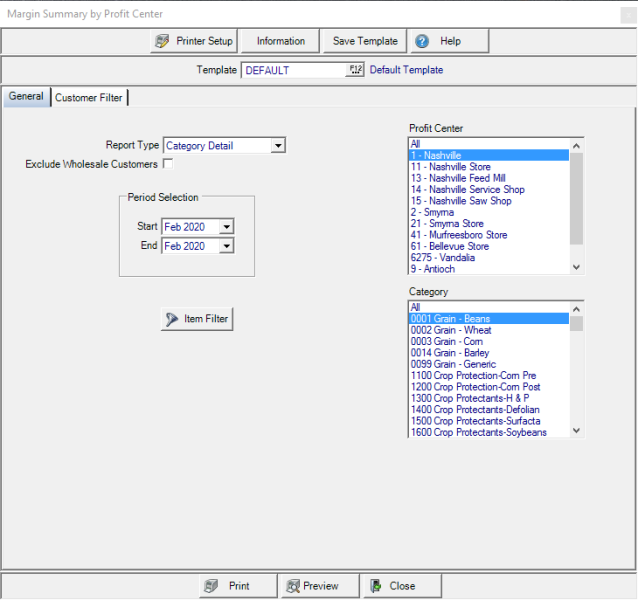
Create Your Report
Use the drop down list to choose a Report Type of either
- Category Detail
- GL Account Summary - For this report, Item Category is not available.
Click Exclude Wholesale Customers to exclude Wholesale Customers from the report.
Period Selection defaults to the current Period. Click the drop down calendar to select an alternate Period or create a Period range.
Select All, multiple or one Profit Center.
Select All, multiple or one Item Category.
IFocus on one specific Item using an Item Filter. See Using an Item Filter for more information.
Learn more about applying a Customer Filter here.
Select Preview to view the report onscreen.
Select Print to send the report directly to the default printer.
Understanding Your Report
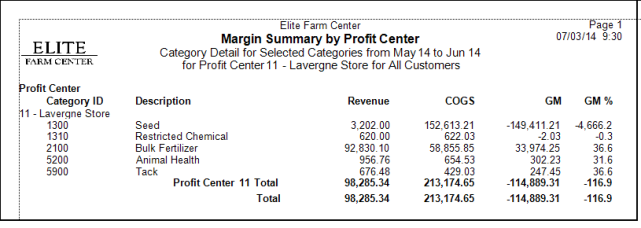
Profit Centerdisplays the Profit Center ID and Name.
Category ID- The Category ID Description- Category description.
The Amount of Revenue generated for the Period selected.
COGS- Cost of Goods Sold, the cost of acquiring the items.
GM- Gross Margin, the difference between Revenue and COGS.
GM%- Gross Margin percentage.
Profit Center Subtotal- Each Profit Center included on the report will be sub-totaled.
Report Total- The Revenue, COGS, Gross Margin and GM% will be totaled for the report.